String Quartet
MIDI Production Project
top instructions
desc
You are asked to:
- Compose a short piece for string quartet
- Use MIDI to enter your piece into a DAW
- Employ MIDI Instruments corresponding to the instruments of the quartet
- Use keyswitching to change from arco to pizzicato at least once
- Use MIDI automation to create a MIDI mix of your piece
- Render your piece to audio, and submit to soundcloud
- Output a MIDI (or XML) file to notation software and create a score for your piece
- Submit a PDF of your score
- Review the work of 3 colleagues in D2L discussion
s1
•Using various resources, research the string quartet as a music form.
A string quartet is formed from:
--Violin 1
--Violin2
--Viola
--Cello
It would make sense to examine some works by various composers, especially Haydn, Mozart, Beethoven, Bartok, and so forth. See the resources site posted above for sheet music.
•Compose a short (1-2 minute) piece for string quartet.
Your piece must have at least one change from arco (bowed) to pizzicato (plucked) within the piece. You are welcome to make other articulation changes (e.g. staccato, marcato, mutes).
Musically, I would suggest that your piece be tonal, lyrical, melodical, with a farirly rich harmonic structure. However, the creative side is up to you.
Make sure to check instrument ranges and don't exceed them. Bear in mind that instruments like to be played in their middle ranges; use the edges of the ranges sparingly.
You can make use of tempo and meter changes within the piece, but are not required to.
How you compose is up to you. You may like to work on score paper, then translate to MIDI; you may like to create directly in MIDI; you may like to work in notation software.
s2
At this point, it is assumed you are working with Studio One as your DAW. However, the generic instructions would apply to any DAW.
•In your DAW, create four MIDI tracks that correspond to the four instruments of your quartet.
You may have done this already if you were working in MIDI to begin with.
If you were composing in notation software, you could export your work as either a Standard MIDI file (.mid) or a Music XML fiile (.smf), then import into your DAW. See notes below regarding humanizing.
•Using data entry that works for you, create MIDI data for the four instruments in their corresponding tracks.
If you are a good keyboard player, you may want to enter the notes in "real time." If not, you may want to "step" or "type" them in.
At this point, I recommend quantizing all entries. See notes regarding humanizing below.
Don't worry about instrument sounds at this point. You can just use a placeholder of some kind; best would be a General MIDI instrument in a template.
Don't use separate tracks for arco and pizz or other articulation changes.
s3
For this task it's assumed you have East West Creative Cloud installed, along with the PLAY instrument.
•In your DAW, create an instance of the PLAY app.
•In the PLAY app, load an instance of a solo version of each member of the quartet that has different articulations.
Looking Composer Cloud FAQ, it appears that Symphonic Orchestra Strings would qualify. Its contained in EW Symphonic Orchestra Gold Complete.
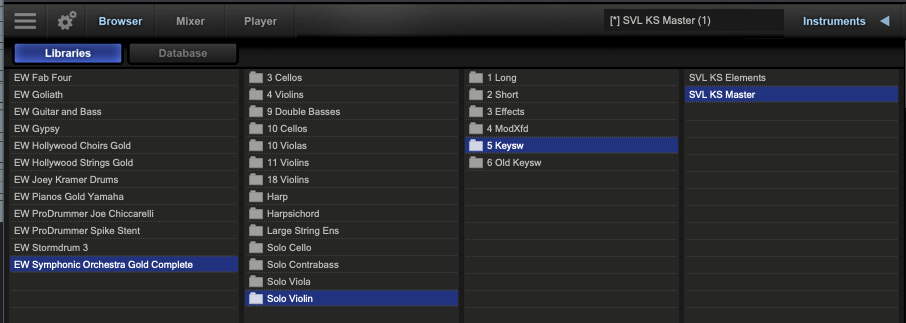
•Make sure your four instances are on four different MIDI channels that that your MIDI tracks are assigned to those channels.
Do a quick play and make sure you are triggering the right sounds.
s4
At this point, we want to use our software instrument to its full potential. One way is to change articulations via keyswitching.
•Create four new MIDI tracks and assign each to one of the four string track. Name each CONTROL.
In other words, you would have both Violin 1 and CONTROL Violin 1 assigned to MIDI channel 1, and so forth.
•Looking at the articulation list for each of the instruments in the quartet, apply the appropriate keyswitch MIDI note just before the change from arco to pizz.
 |
 |
 |
To be clear, the keyswitch note goes into the CONTROL track, not the instrument's track.
•Now go back to the start of your piece and place an arco (normal) keyswitch note just before the starting note of the piece.
Your keyswitch will control your instrument's articulation until it receives new MIDI information.
Make sure your DAW is set for the maximum amount of note chasing so that the keyswitch will take affect even in mid-piece.
|
Why do we use a separate CONTROL track? The keyswitch data are MIDI notes just like the notes in the instrument track itself. They are outside the range of the samples in the instrument, so they don't sound. There are situations where we may need to alter the notes in the instrument track--specifically, to transpose them. For example, it's common to decide to take a part's notes up an octave. Or the singer decides the piece is too high and wants to take it down a major second. You can see that transposing the keyswitch notes would be problematic, and create completely wrong articluations. So rather than have to pick throught the notes of an instrument part to avoid keyswitch notes, we separate them onto a different track. It's also common to place automation data an a separate track too just to keep the instrument track uncluttered. |
Feel free to make additional keyswitches for other articulation changes.
s5
There are basically two ways to mix a MIDI project down to audio--
--One way is to render each individual MIDI track to audio, then mix as if it were a regular recording project. This is my preference, and the way I have done most projects.
--The other way is to employ MIDI automation to created a finished MIDI mix, then render that mix into audio. This is the method we'll use for the string quartet project.
There are usually shortcuts to doing this, called "freezing" or "MIDI bouncing" but generally we prefer to simply record directly into a stereo track in our DAW.
•Using MIDI automation in your DAW, create a MIDI mix of your quartet.
MIDI automation is simply MIDI data just like MIDI notes. However, your DAW may have special ways of placing and editing MIDI automation data.
Make sure your MIDI automation data ends up in your CONTROL tracks.
•Once you have a pleasing mix, create a stereo audio track in your DAW. Assign its inputs to a unique stereo bus.
Not sure how this works in Studio One.
•In the PLAY app, assign its outputs to the same bus as the input to your stereo record track.
•Set record in and out points to make your audio track the correct length.
•Record the MIDI output to the stereo track.
•Check the playback of the stereo track.
Make sure to solo the playback so you are not hearing the MIDI playback.
•You are welcome to "master" this audio track if you want to increase its digital loudness or otherwise improve its sound.
•When finished, you should have a "full format" (AIFF or WAVE) version of your project.
•Create an additional MP3 version of your audio file.
For an audio project, whatever the purpose, it is good policy to create both a full-format version, and a data-compressed version.
s6
MIDI-capable applications share the same MIDI data format under the hood. They can import or export this data in a format called a Standard MIDI File (SMF) with extension .mid. This format is limited to data controlled in MIDI including notes, meter, key, tempo, automation and so forth.
Additionally, notation programs can export in a format called Music XML with the extension .xml. These files can include additional data including text, lyrics, articulations, etc.
•In your DAW, save and duplicate your sequence.
We create a new sequence with data edited that's more friendly to notation software.
•In the new sequence in your DAW, quantize everything, and edit the MIDI notes so that they are actually at the durations they represent.
You can often do the latter using the quantize tool.
•When finished, export the MIDI data into either a .mid or .xml file.
•Open the exported file in the notation software of choice.
•Create a notated score of your string quartet.
Take some care with this step. Put in arco and pizzicato expressions where needed, along with articulations, slurs, dynamics, and tempo markings.
•When complete, create a PDF of your document.
On a Mac, this can be done using the Print tool.
s7
So now you have three things to submit 1) the audio of your quartet, 2) the PDF of your score, and 3) a short diary of the work you did. Submit as follows--
•Submit the MP3 of your audio file to soundcloud, and post the link on the Student Work data base.
•Create a Google docs folder called Assignments (if you haven't already), place your PDF there, then share the link for it in the Student Work data base.
s8
•Choose the projects for three colleagues. Listen to their audio file while examining their sheet music. Using D2L discussion tool, write a short, helpful review on the project. See discussion tool for more parameters.
Copyright © 2019 by Jon Newton