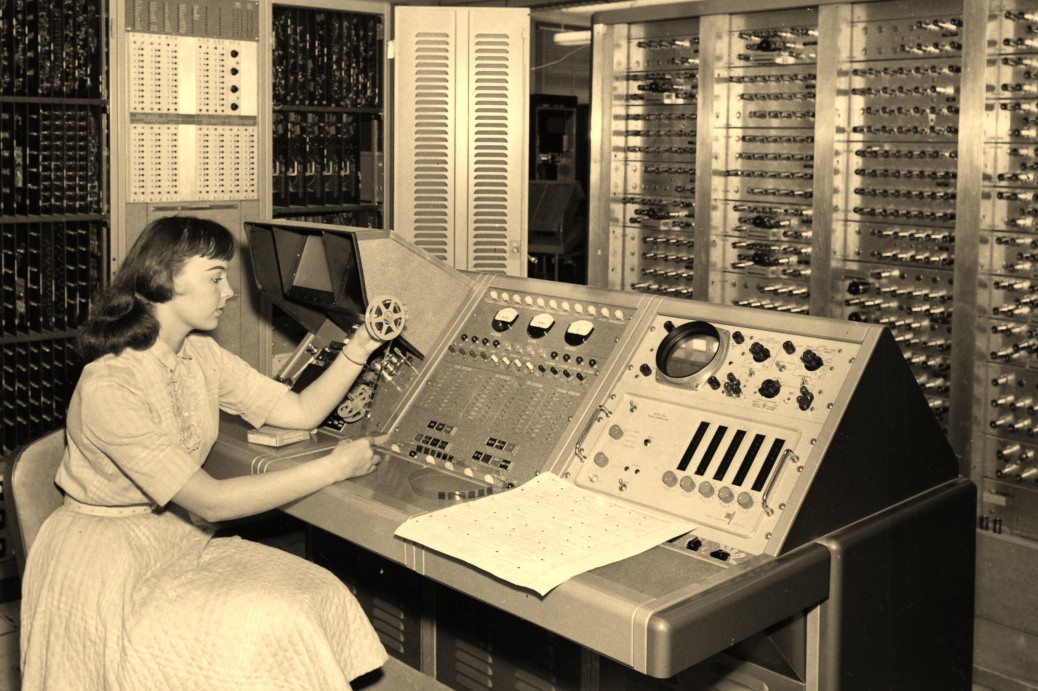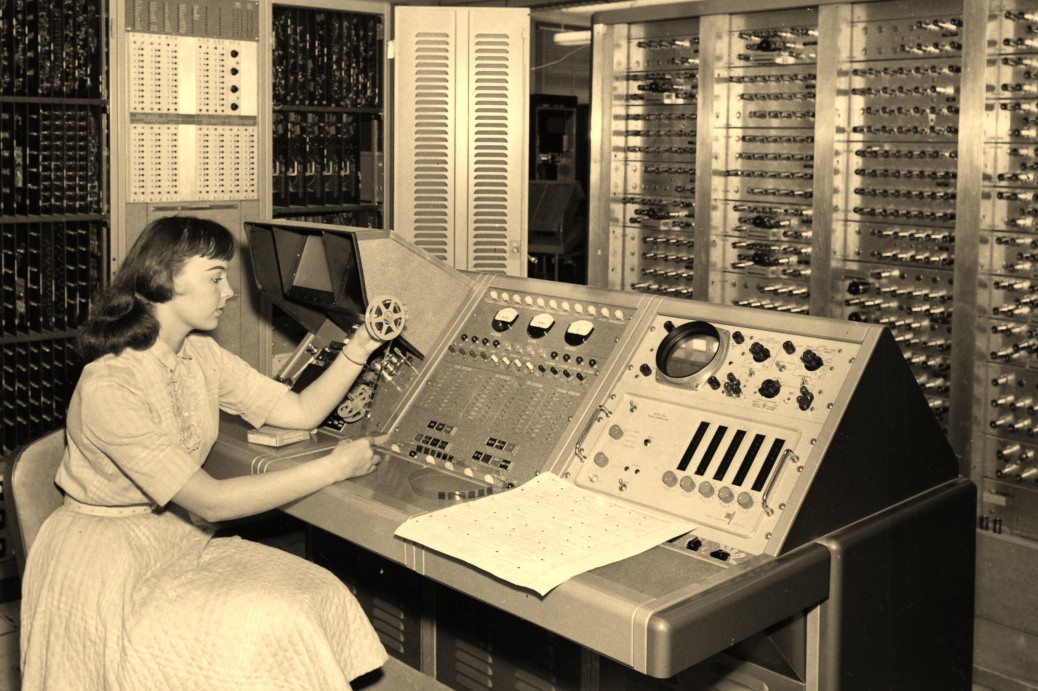FALL
1A: Working With Files
2A: Alphabet
3A: Mic Analysis
4A: Create/Save Studio One Song
5A:
6A:
Complete Tutorial 6A--
Studio One Pattern Generator - Creating Drum Grooves
Using the following video tutorials create a 4 bar drum groove in the style of your choice.
When you have completed your four bar groove, save your Studio One song as your < last name assignment 6 > and then in the Studio One main menu < Save to New Folder >.Name the new folder with your last name assignment 6 and compress it (zip it) and upload the compressed folder to d2l, assignment 6.
Impact Instrument:
Pattern Generator:
Submit to Assignment 6 folder.
Make sure to read Tutorial Guidelines
7A: Finale Tutorials
8A: Triad Chart |