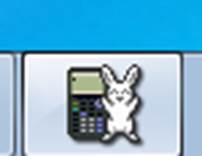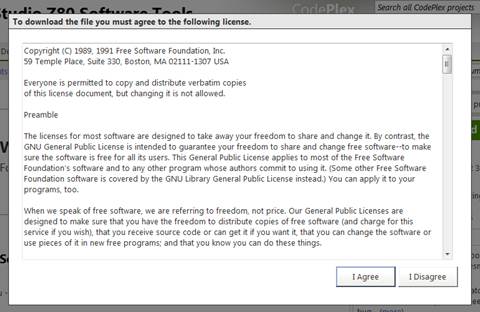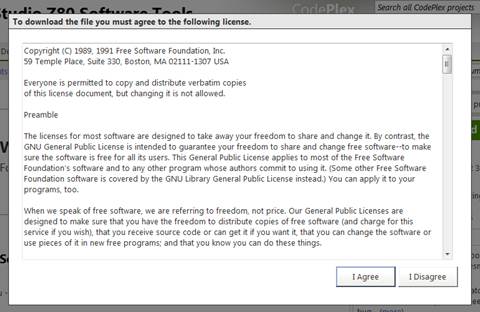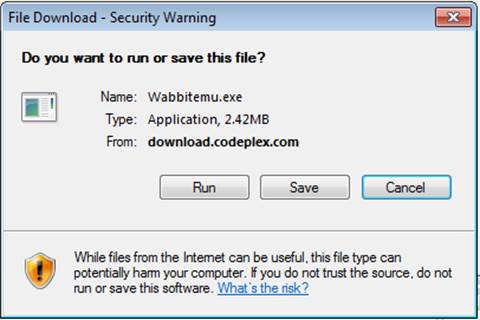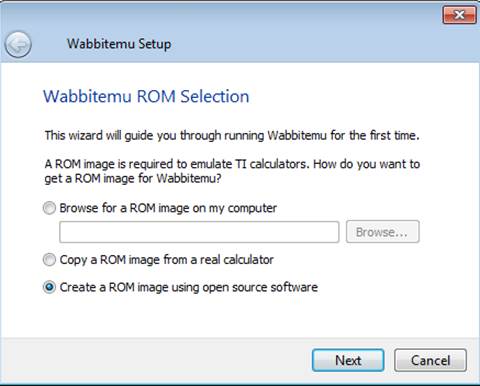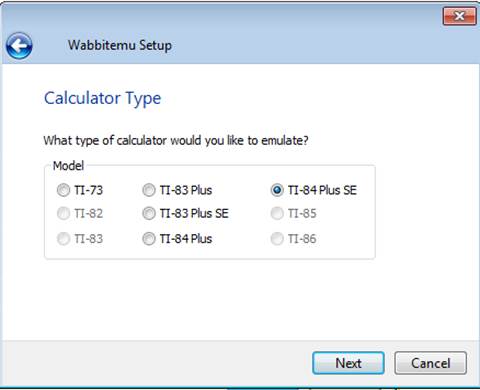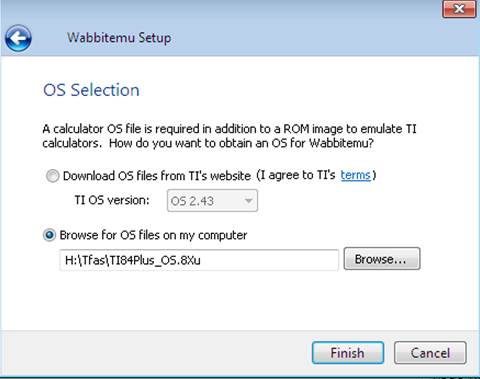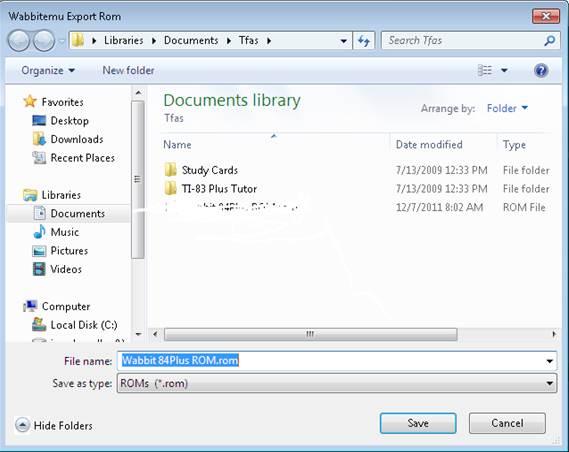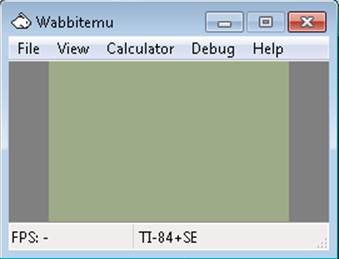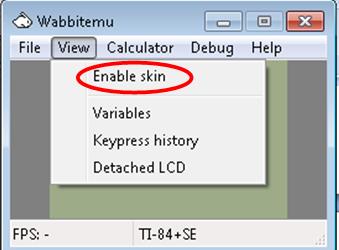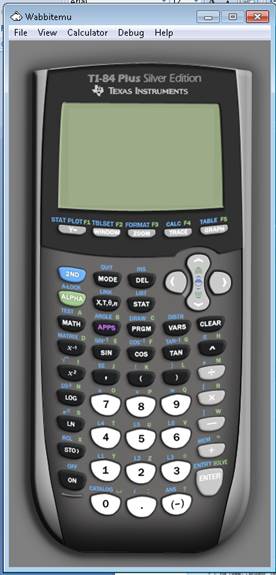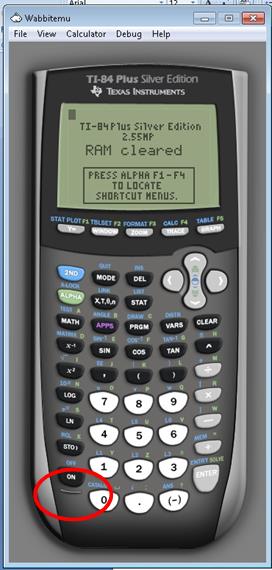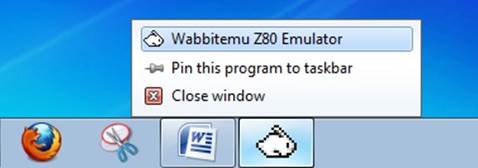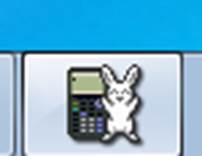Wabbit TI-84 Plus Silver
Edition Emulator Instructions
Go to the
following website to download the operating system (TI84Plus_OS255.8Xu):
http://tibasicdev.wikidot.com/archive:usbdrv8x-assembly-library-app.
Save the
operating system on your computer.
Go to this
website http://wabbit.codeplex.com.
Download Wabbitemu. You will be asked to agree to the license. Select I Agree
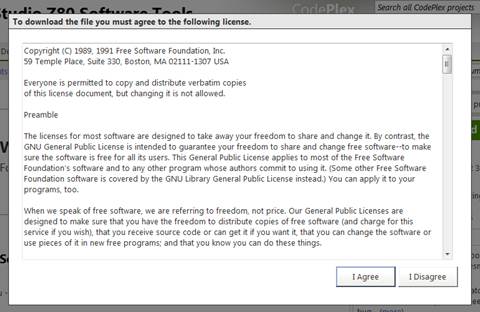
Run Wabbitemu.exe
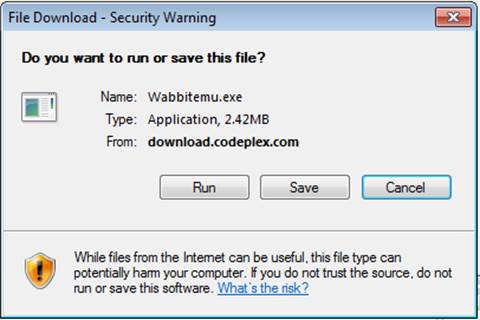
Select “Create a ROM
image using open source software.”
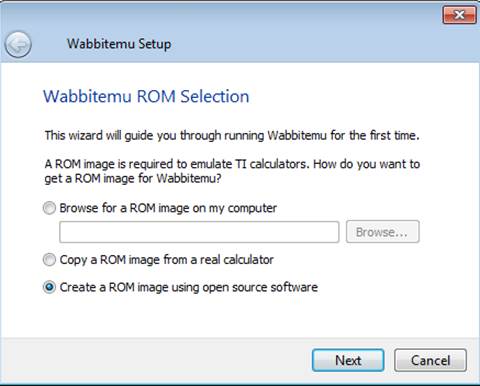
Select Calculator
Type TI-84 Plus SE.
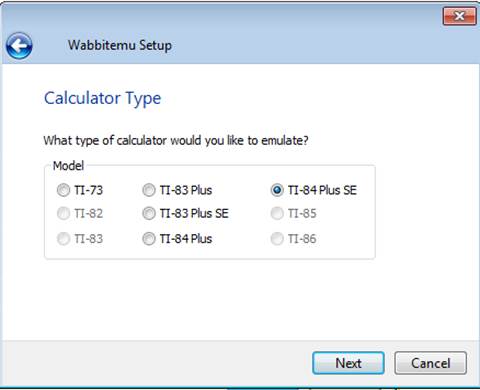
OS Selection – Browse
for TI-84 Plus OS file you saved on your computer.
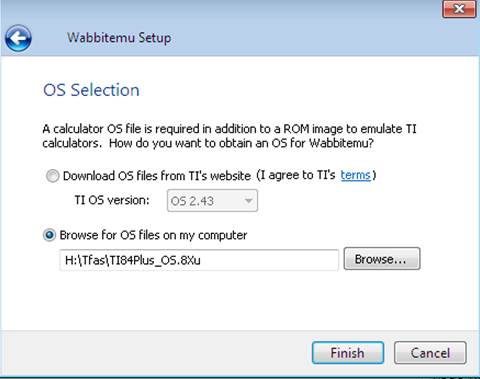
Save as a ROM file (I
named mine Wabbit84PlusROM).
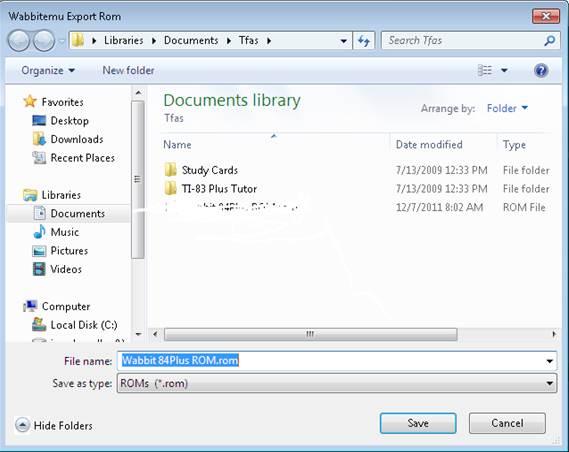
The Wabbitemu should
appear on your desktop.
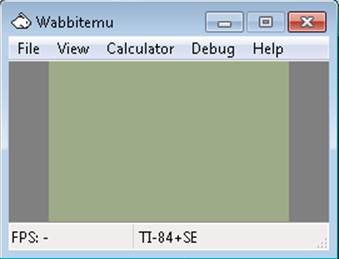
From the View Menu,select “Enable skin.”
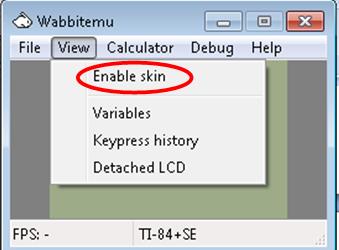
The Wabbitemu appears on your desktop.
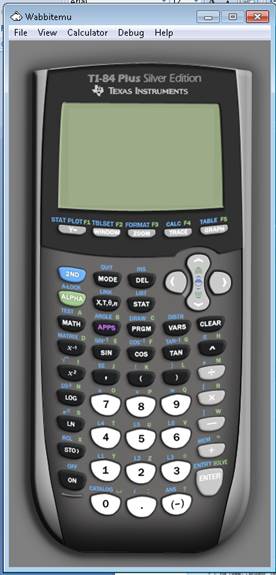
Turn On the emulator.
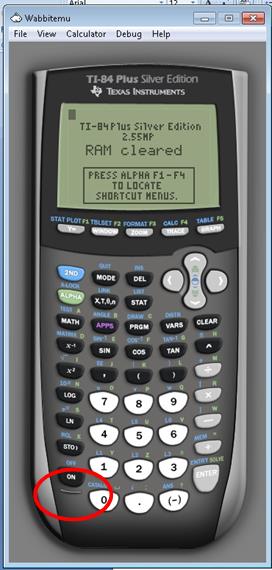
Right click on the
white rabbit. Select “Pin this program
to the taskbar.”
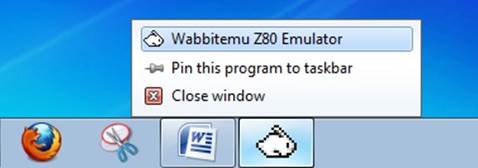
If you are
successful, the Wabbitemu Emulator icon changes from a white rabbit to a
calculator with rabbit on your taskbar.
Next time you want to use the emulator, just click
on the icon.